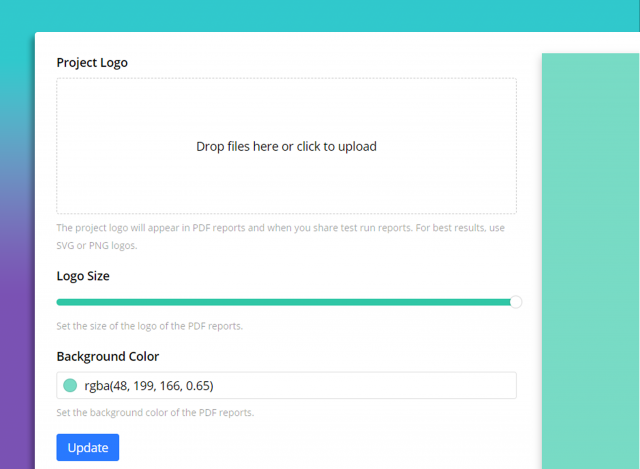
Show off your company’s brand in your PDF test reports with the new Custom Branding feature. You can now replace the UIlicious logo with your own, and change the colors to suit your brand’s theme. Now available to all Business plans.
How to add your own branding
Step 1: Login to UIlicious, open your project, click on the “Gear” icon to open your Project Settings, and then click on the Branding tab.
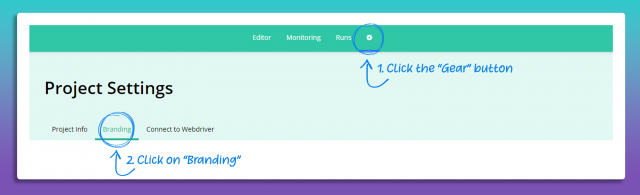
Step 2: Upload your company logo. This will be shown on the cover page of the PDF Test Reports. It is recommended to upload your logo in SVG or PNG format so that it renders beautifully on the report. You can also adjust the size of the logo, and the background color to suit the colors of your logo.
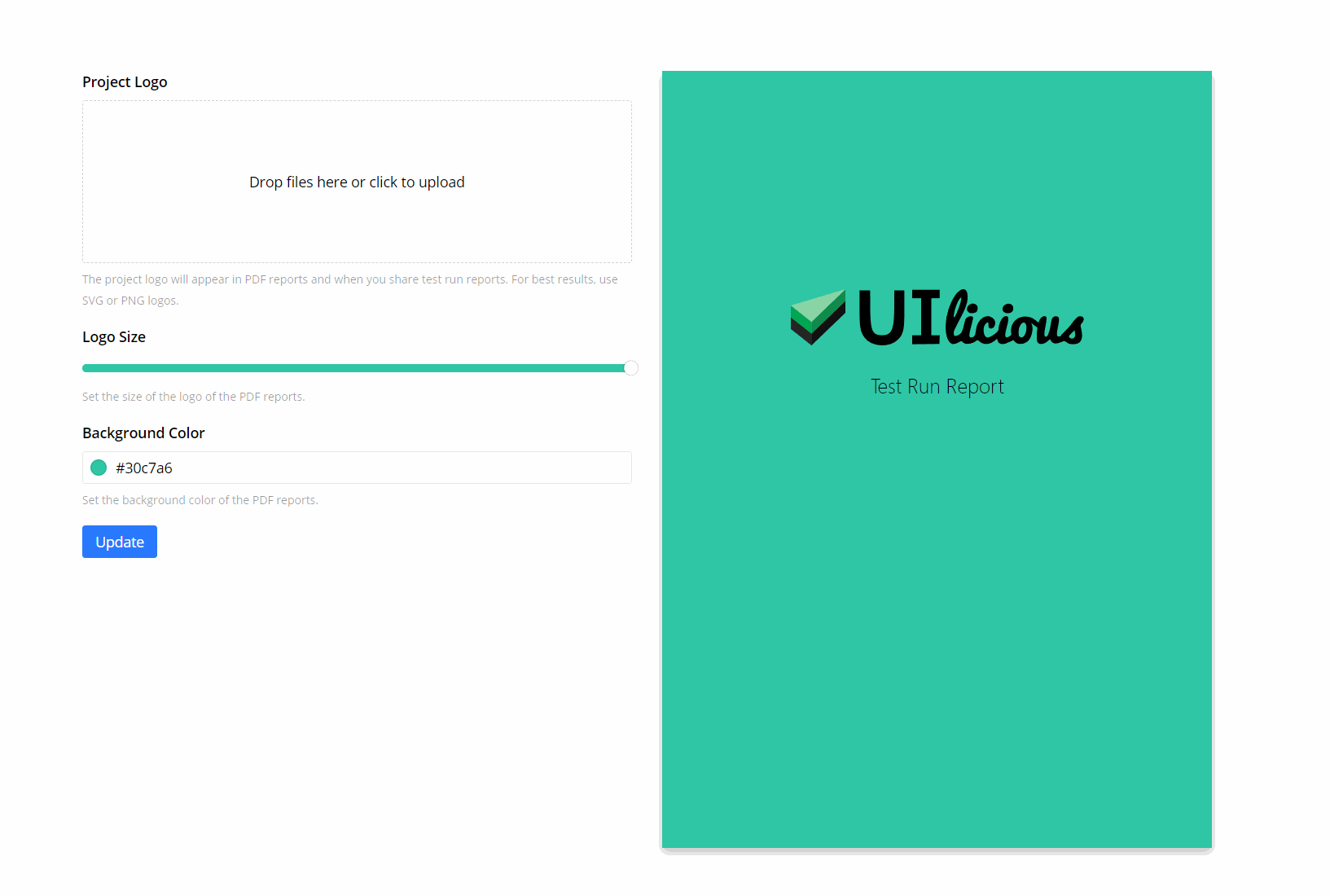
Step 3: Click the Update button to save your changes.
Now your PDF reports will have a cover page with your company’s branding.
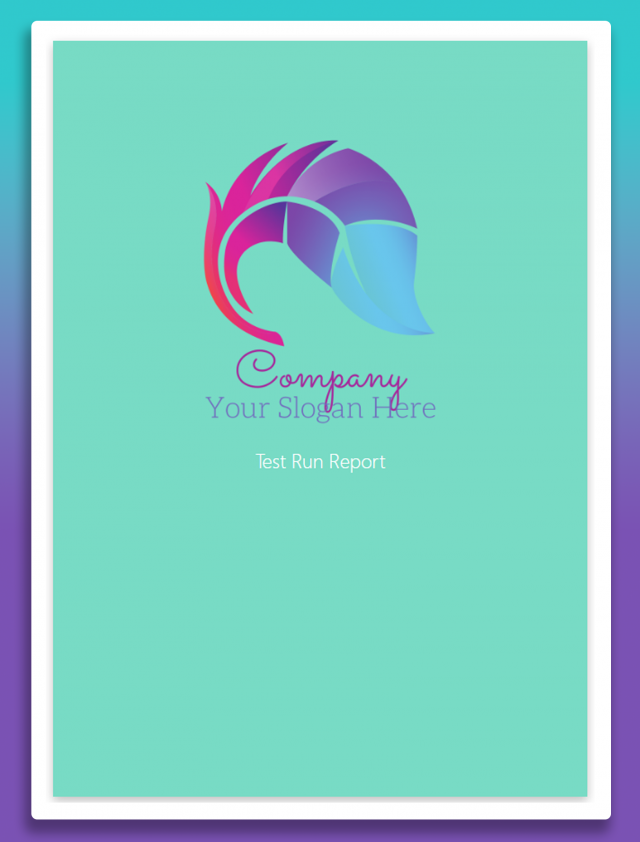
Go proudly share the PDF Test Reports with your team members and clients!
