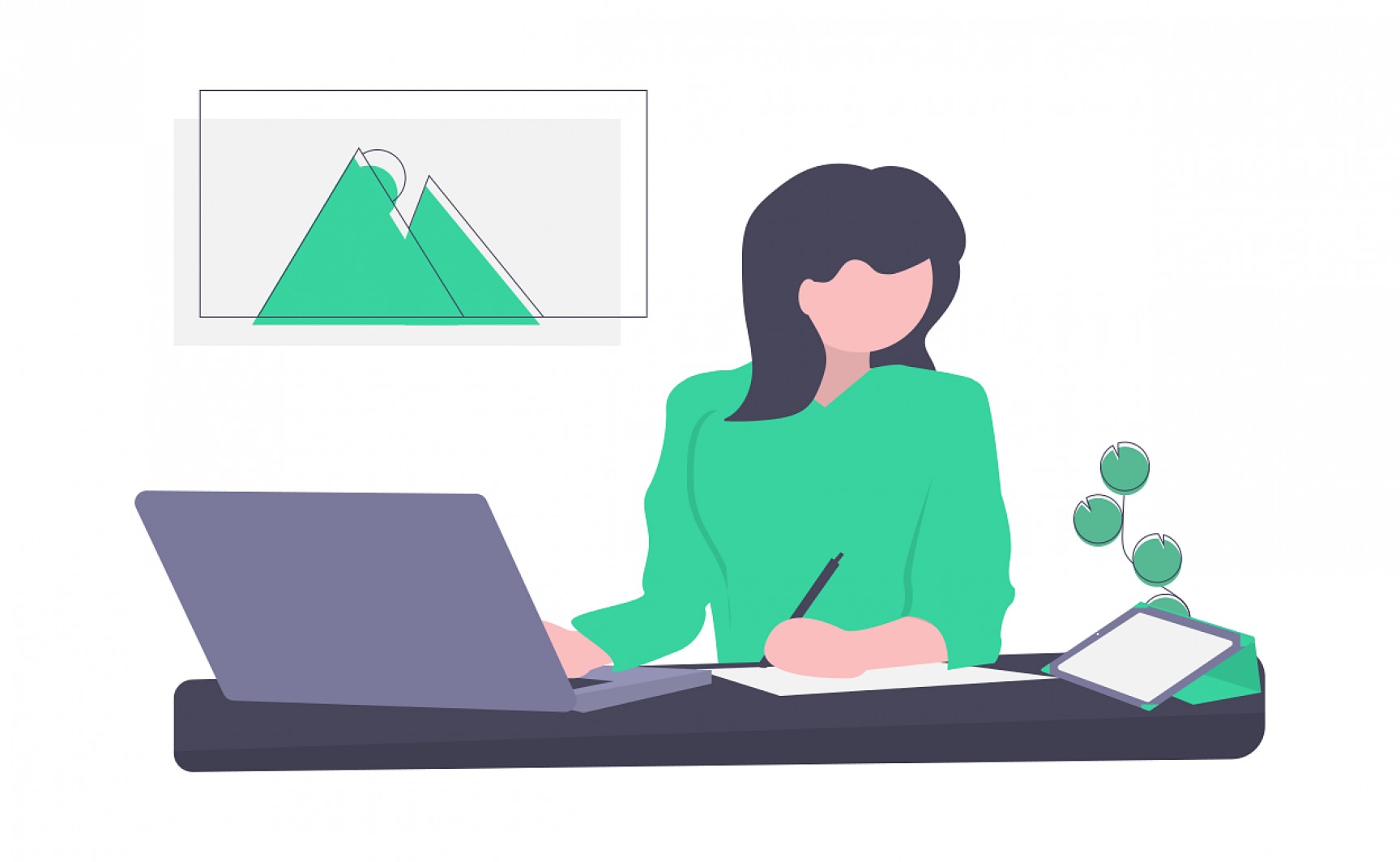We've launched new enhancements to the UIlicious Studio Web IDE to help you write and run tests faster!
Code completion
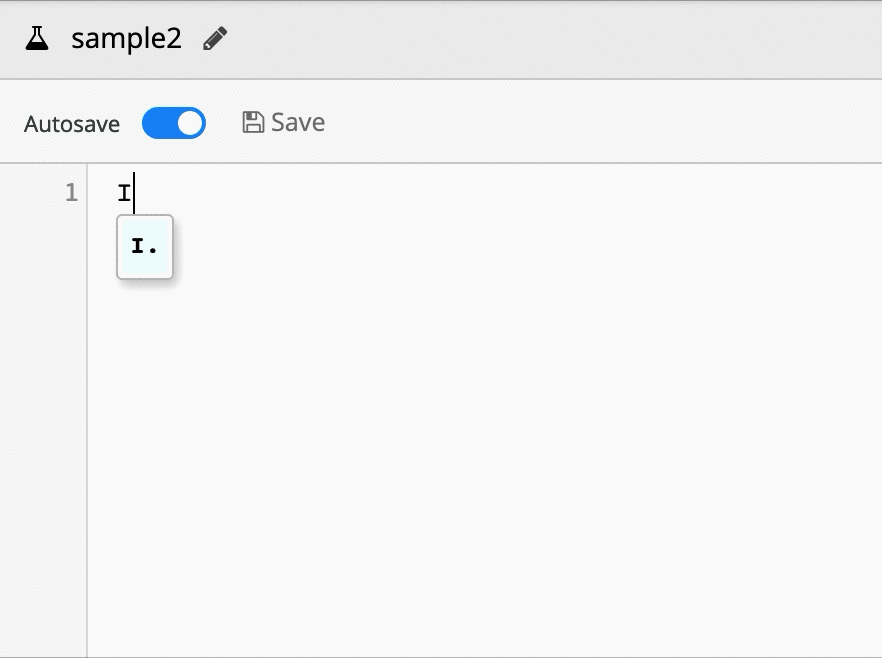
We've rolled out code completion to the Editor so that you get hints and documentation about available UIlicious commands as you type.
For convenience, you can also use the arrow keys to select a command, and hit Tab to complete the word.
Browser notifications
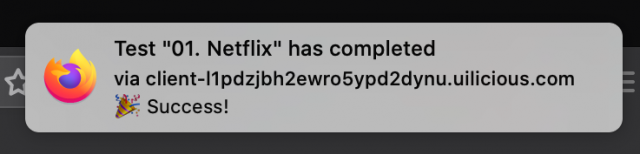
We know waiting for tests to complete is like watching paint dry, and you'd probably have better things to do in the meantime. Turn on browser notifications and go do your thing, we'll let you know when the tests are done. Please note this currently only applies to tests that you have triggered manually in the Editor, and not via Jobs, or the CLI.
Microsoft Teams Integration
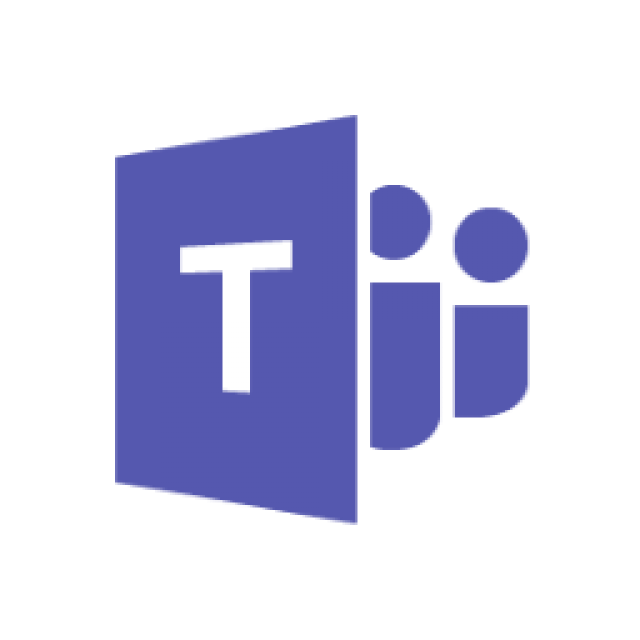
If your team uses Microsoft Teams, you can now configure jobs to send error notifications directly to a channel via webhooks!
Read this guide on how to configure an incoming webhook for your channel on MS Team.
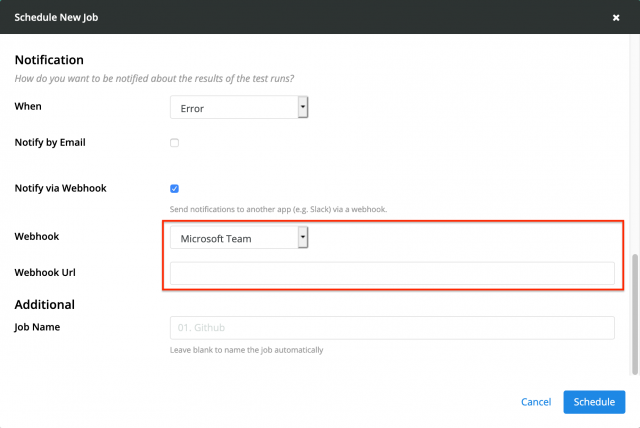
And then configure a job to send notifications to the webhook URL.
We love feedback!
As always, we love hearing your feedback. These features are only available because you asked for them, and we hear you! A big thank you to users who volunteered to beta test these features and helping us to polish the features before release.