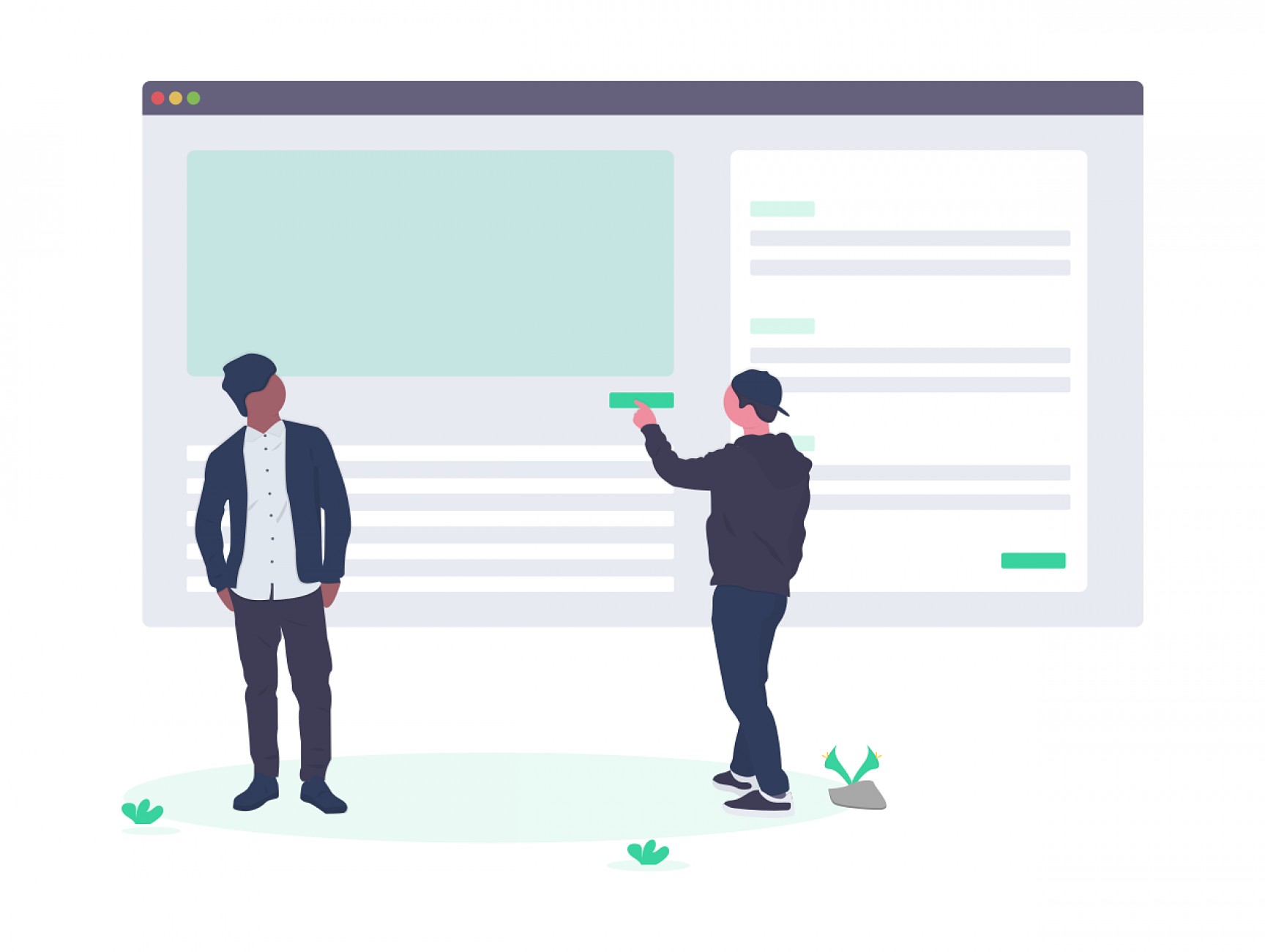Today, we are launching a major update to UIlicious: Teams!
What we envision for UIlicious isn't simply to be a more powerful tool in the hands of your testers for detecting bugs. Our goal is to create a communication tool for your entire product team to express, simulate, validate user journeys, and identify defects in the journeys.
We've been working closely with different teams on the ground to discover how your QA teams work with developers, project managers, design, and marketing, to develop scenarios to test and to highlight defects with bug reproduction reports.
We are introducing Spaces which allows you to create a collection of projects and add collaborators to your space. To facilitate the workflows for larger teams, we've developed these new roles for your space:
New roles available
Owner: Can edit and run tests, schedule jobs, and manage users and billing.
Editor: Can edit and run tests, and schedule jobs.
Reporter: Can only view test reports.
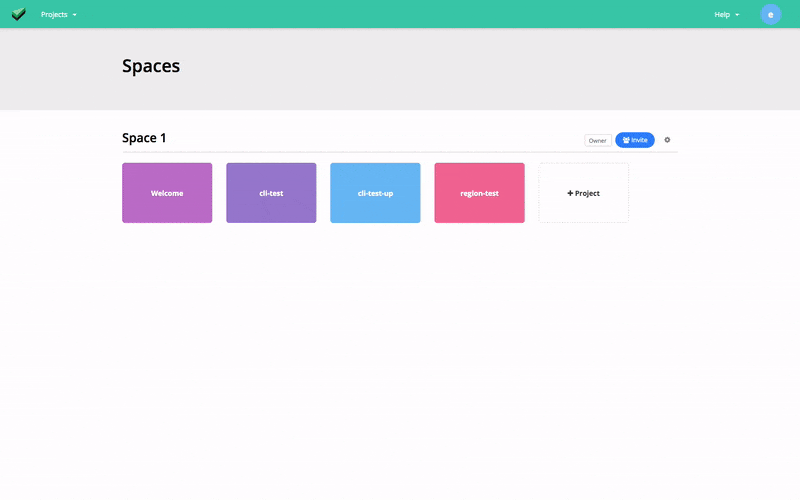
Invite your testers and developers on board as Editors to create, update, and run tests, and also set up jobs to schedule the tests. If you have managers, clients, or business users who want to check out the monitoring dashboard or view the test reports, you can add them in as Reporter users.
Richer monitoring dashboard
Speaking of the monitoring dashboard, we've been beefing it up to help you see at a glance the status of your tests across various browsers and resolutions and quickly access reports of the latest test runs.
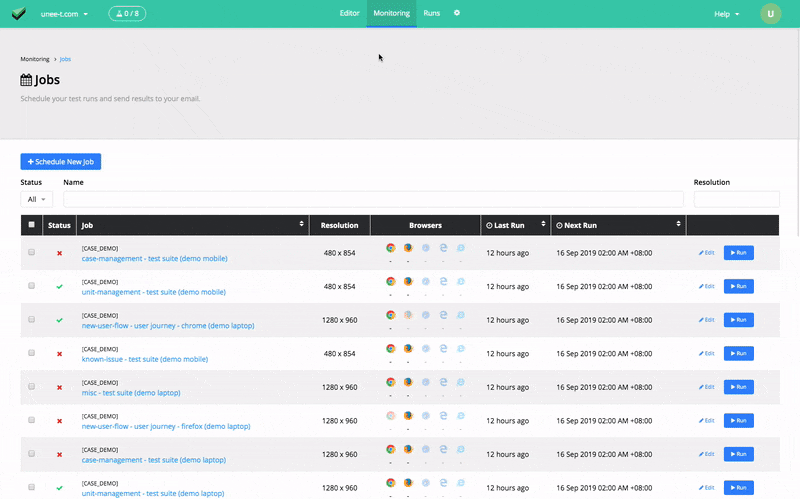
Share bug replication reports swiftly
It can be really time-consuming to write a detailed bug replication report on Jira, Github, or your favorite issue tracker. And, it's not much fun to read verbose bug reports either.
They say a picture's worth a thousand words.
That's why, each time you run a test in UIlicious, we automatically capture every information that's useful each step of the way - screenshots, viewports, URLs, page titles, timestamps, durations - and encapsulate neatly into a glorified slideshow - I mean - replay-able report for you to share without needing your team members to login to UIlicious. Just stick the public URL of the report showing the defect right into your issue tracker.
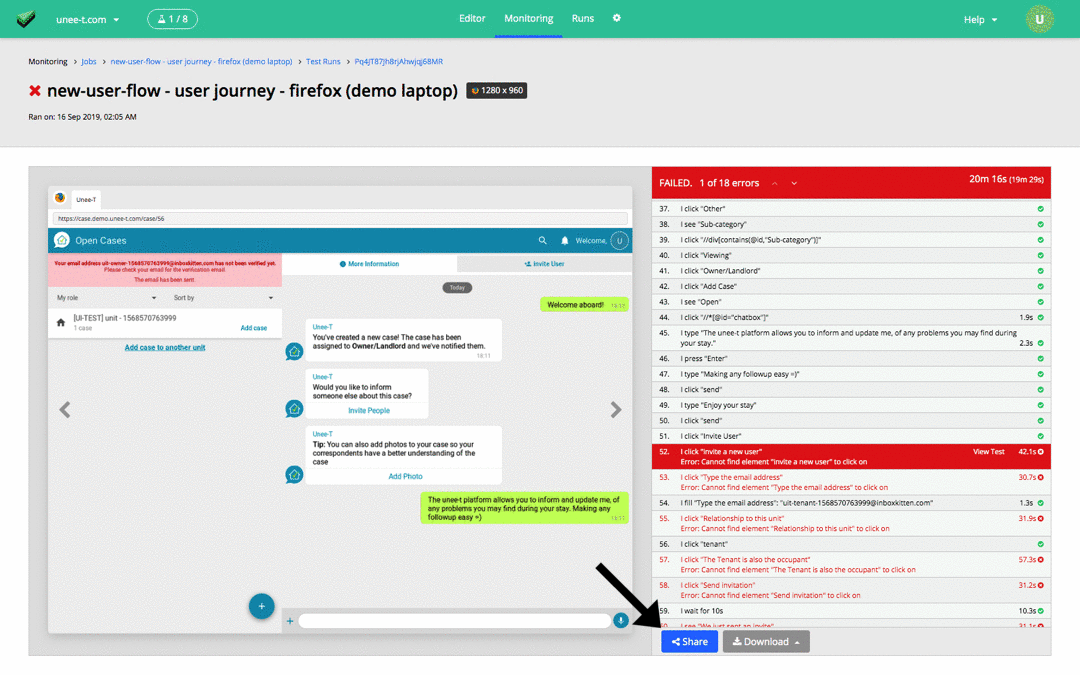
🏃♂️ Coming Soon on the roadmap
Annotate and comment on reports
There are more enhancements to come, and among these is the ability to annotate and comment on reports. Keep your eyes peeled for more announcements on this!
🤔 Requests for Comments
Version Control Integration
Aye, we know, we know, you all want to version your tests. We git it!
We're currently working on the designs to support versioning your tests, and there are several proposals to accommodate different kinds of workflows. At the end of the day, we could be wrong about what we think works for you, so we want to hear what you think.
If this is an important feature to you, do chime in at our community forum over here!