Automate Microsoft Edge Browser Testing
Run your web app tests on real Microsoft Edge browsers without the hassle.
With UI-licious, you can write readable, maintainable tests using our low-code platform and run them at scale on our integrated cross-browser grid.
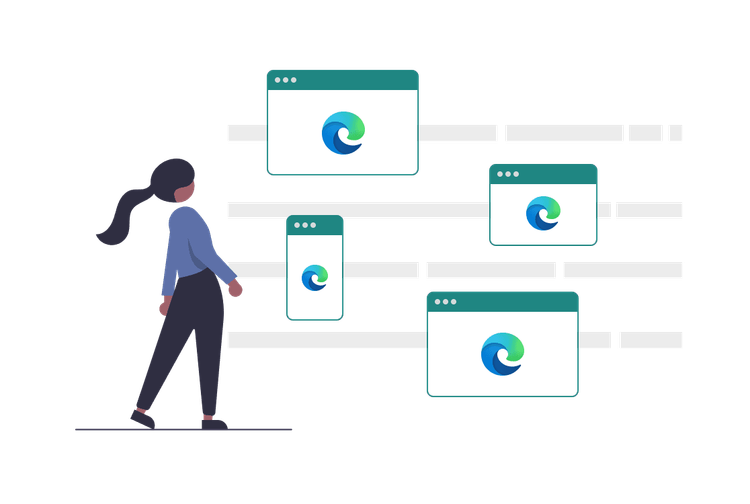
Trusted by Teams That Put Quality First


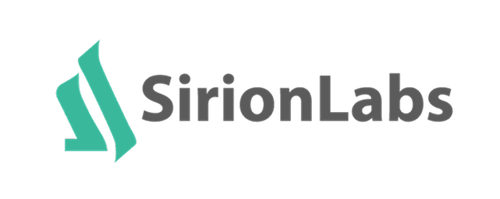
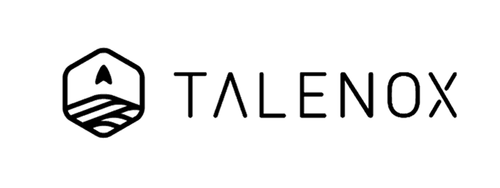


Why Microsoft Edge Matters
Microsoft Edge is the second most popular browser worldwide.
According to Cloudflare Radar (Oct 2025), 14% of global browser usage is on Edge. As the default browser on Windows, usage is even higher in enterprise and government environments.
That’s millions of critical users you can’t afford to ignore.
Focus on what matters — Writing Tests, not Infra
Run tests on Microsoft Edge instantly with our built-in cross-browser grid — no more wasting time setting up or managing device labs and VMs.
Test User Journeys, Not HTML
Automate Microsoft Edge tests in plain, readable steps that stay maintainable as your app evolves.
With UI-licious, you write tests the way users experience your app — by describing user journeys, not brittle HTML selectors.
// Navigate to Github Login Page
I.goTo("https://github.com/login")
// Fill username
I.fill("Username", "brucewayne")
// Fill password
I.fill("Password", "supersecretpassword")
// Click "Sign in"
I.click("Sign in")
// Validate that "Dashboard" is shown
I.see("Dashboard")Bring your own Tests
Our grid is fully compatible with the WebDriver Protocol (WDP).
Write tests using the UI-licious Test Framework — or bring your existing Selenium scripts, or any other WDP-compatible tool.

Selenium
Bring your existing Selenium tests — no migration needed.
Other tools
WebdriverIO, Nightwatch, and more.
Flexible pricing — pay for only what you need
Parallel Test Runners
Choose the test runners with the browsers you need.
How much it costs
Scale testing with custom test runners tailored to your needs — and your budget.
Microsoft Edge Testing — at a fraction of the cost
UI-licious
and get more features.
Browserstack
More than just infra
— it’s everything your QA team needs out of the box
All-in-one Cloud IDE for Test Automation
Plan, automate, execute, schedule, and track statuses across environments — in a single workspace.
Test Case Management
Document features and test cases, and track statuses across environments with integrated test automation.
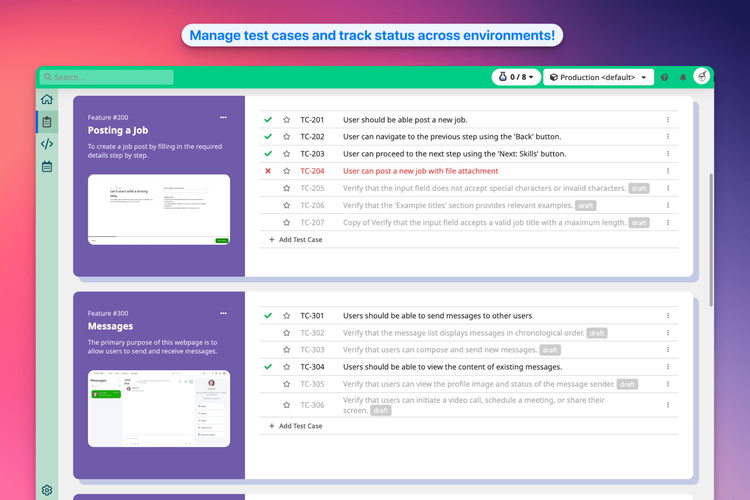
Replayable Test Reports
Scheduling & Notifications
Vision-Powered AI Co-Pilot
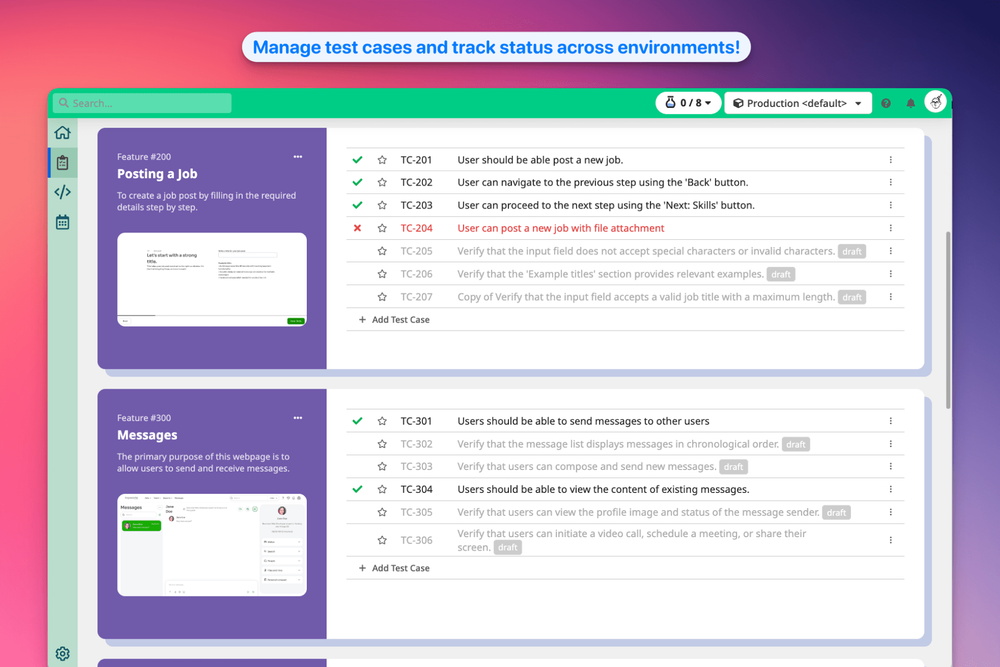
Run your first Microsoft Edge tests in minutes.
Join teams using UI-licious to ship faster and catch bugs before your users do.
Questions and Answers
Do I need to install anything?
Can I run Selenium / WebdriverIO tests?
Can I run Playwright / Cypress / Puppeteer tests?
What is a Test Runner?
Are there limits on monthly test execution minutes?
Can I test applications running on localhost / private network / behind a firewall?