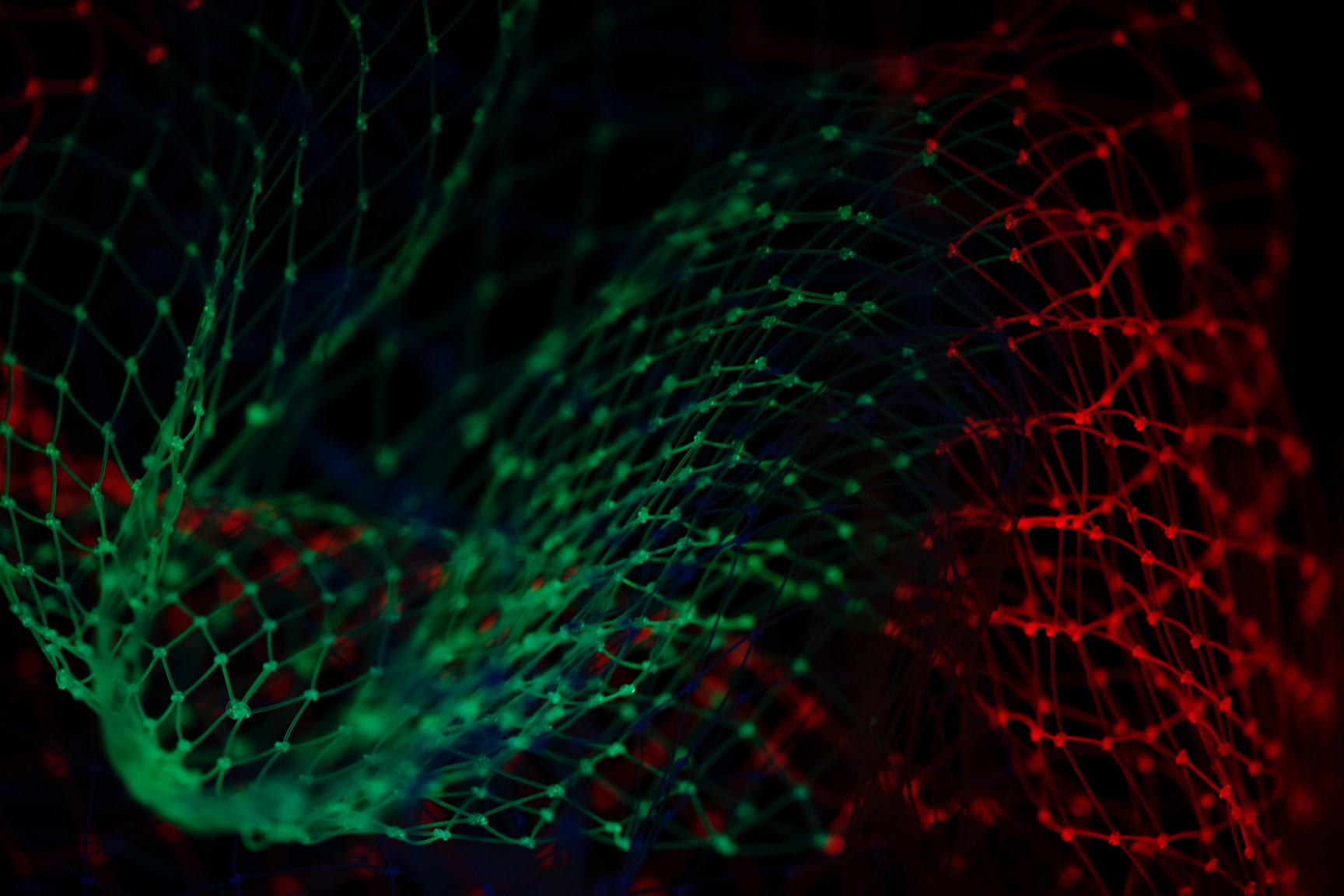Unit testing and integration testing are both essential tools for software developers, but what are the differences between them, and when should they be used? In this blog post, we'll explore those questions and provide tips for getting the most out of both types of testing.
Table of Contents:
What is unit testing, and what are its benefits?
Unit testing is a process that verifies the functionality of individual units or components of an application. It tests each element in isolation and helps ensure that any bugs or issues are identified before they have a chance to cause problems further down the line.
The primary benefit of unit testing is its ability to identify minor, localized bugs quickly and easily, saving time and money in the long run. Additionally, since unit tests can be written before code development, they can guide developers when coding new features or functionality.
What is integration testing, and what are its benefits?
Integration testing is the process of combining individual components of an application into larger systems or subsystems and testing these larger systems for potential issues or bugs. It takes unit testing one step further by verifying the interactions between components to ensure that they are working together as expected.
Integration testing is beneficial because it allows you to catch any issues between components early before they cause significant problems. Plus, it ensures that the system works well and provides an overview of its function.
When should you use unit testing vs. integration testing?
Unit testing and integration testing are critical steps of software development that help ensure a high-quality product.
Unit testing is an efficient and cost-effective way to verify the correctness of individual components, while integration tests are necessary to assess how different pieces interact. For example, a loan quotation system may have inexpensive unit tests running thousands of scenarios per second; however, it requires comprehensive integration test coverage to ensure that interactions between user interface (UI) code or multiple servers function correctly.
Unit tests should be conducted early in the development process to quickly detect any faults and provide feedback on the code before more complex components are built up.
Integration testing is best used once all components have been integrated into a system. It should focus on end-to-end scenarios that mimic how an actual user may interact with it.
Both forms of testing are essential for creating robust and reliable applications, though it is important to know when each type should be employed for maximum efficiency.
How to decide which type of testing is best for your project?
When deciding when to use unit testing vs. integration testing, it's essential to consider your project's timeline and budget. Unit testing should be used early on while the system is still small to catch any bugs quickly and easily.
As we said in the previous section, integration testing should be done once all components have been integrated into a system. It should focus on end-to-end scenarios that mimic how an actual user interacts with it.
It's also important to consider the complexity of your application and the number of components that will need to be tested. If you're working on a large project with many components, integration testing might be more beneficial than unit testing as it can help you catch errors quickly on a system-wide level.
Overall, there are many factors to consider when deciding when to use unit testing versus integration testing. While both forms of testing play an essential role in the development process, understanding their differences and how they can work together is critical to creating reliable applications.
Tips for getting the most out of both types of testing:
Unit Testing
Here are some tips for getting the most out of unit testing:
Start with the most basic tests
It is best to start with the most basic tests with unit testing. These tests will help identify any potential issues or bugs in the code and can help serve as a foundation for more complex tests. Starting small will also ensure that you can identify and troubleshoot any problems quickly and efficiently before the system grows more complicated.
Write automated tests
Automated unit testing is the best way to ensure that all components are functioning correctly and can be especially helpful when working on large projects. Writing computerized tests reduces the amount of manual work required and helps developers identify issues quickly and accurately.
Integration Testing
Here are some tips for getting the most out of integration testing:
Test end-to-end scenarios
Integration tests should always be focused on end-to-end scenarios that mimic how an actual user may interact with the system. This ensures that all components work together as expected and helps identify areas where the user experience can be improved.
You can use a tool like UIlicious to quickly and effectively create your first automated end-to-end tests, even if you don't know how to code.
Sign up for UI-licious now
Create test suites
Creating test suites for integration testing ensures that all components are tested together and helps reduce errors or issues arising from separate parts of the system. This is especially important when working on large projects with many components, as it reduces the time needed to complete integration tests.
Test in an isolated environment
It is also vital to ensure that integration tests are conducted in an isolated environment away from production. This helps reduce the risk of errors affecting the live system and allows developers to troubleshoot issues quickly and effectively.
The key takeaway when deciding between unit testing vs. integration testing is that both forms of testing need to be used for creating reliable applications. Understanding their differences and how they can work together is key to achieving the best results. With this in mind, testing early and often will help to ensure that any issues are discovered quickly, saving time and resources in the long run.
Good luck!