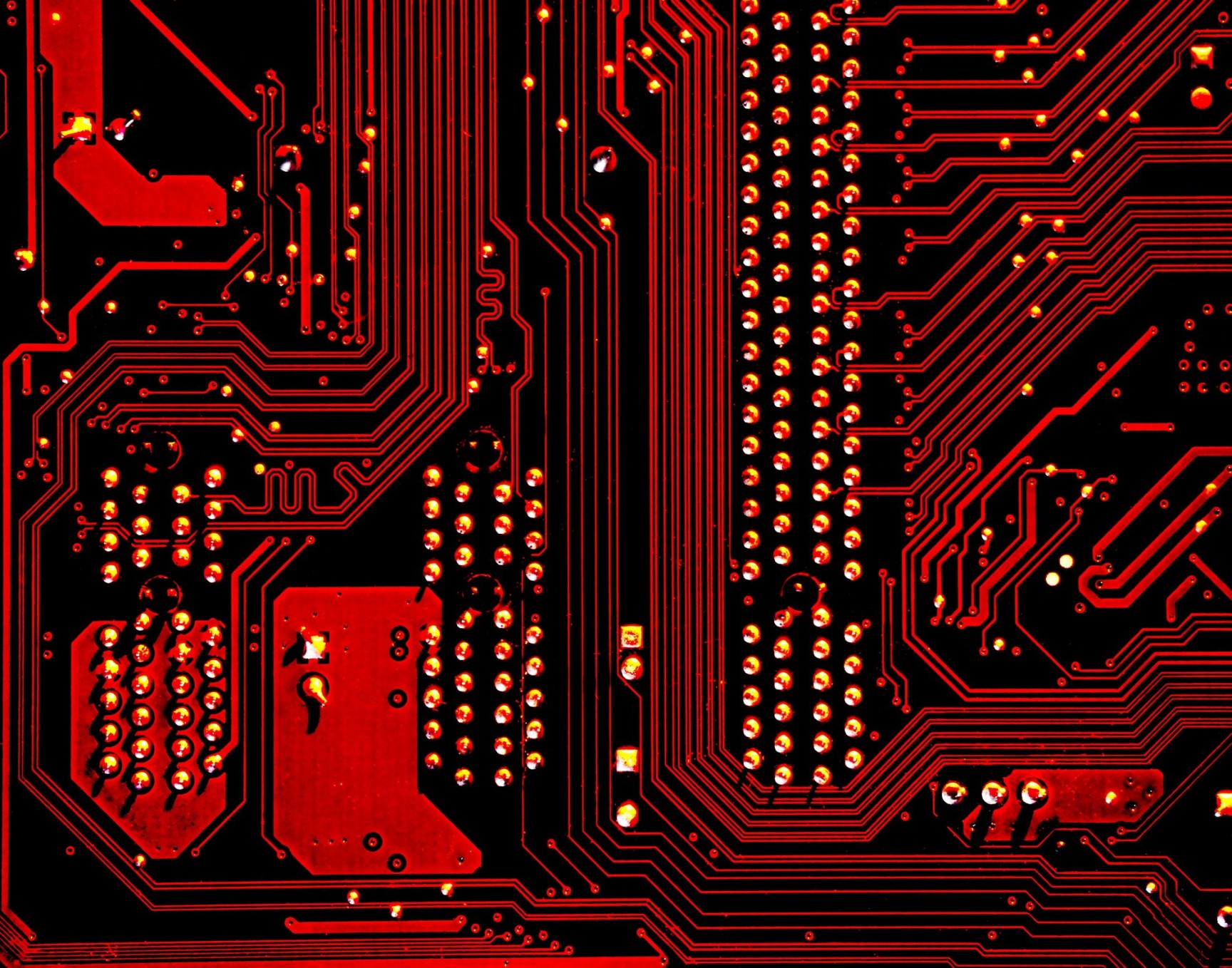Automated testing is a powerful tool that can help you and your team with various tasks, including writing better code to simplify the process of regression. Unfortunately, automated testing can be misunderstood by some developers who don’t see any value in it.
This article will go over some of the most common misconceptions about automated testing and how they relate to issues like developer productivity, cost-effectiveness, and reliability.
Table of Contents:
What is automated testing, and what are its benefits?
Automated testing is a method in which software tests and other sets of repeatable tasks can be performed without human interaction. Furthermore, these tests can run frequently to ensure that your application performs as expected continuously. This happens typically whenever the source code is updated.
Many people tend to confuse automated testing with automatic (or robotic) testing, a form of automated testing that uses automation tools to execute tests without human intervention. In this article, however, we will be focusing on the more common definition of automated testing.
What are the pros of automated testing?
Increased accuracy
One of the main benefits of automated testing is that it can increase accuracy. Indeed, automated testing is less likely to be affected by human error.
When tests are automated, they run more frequently and with greater consistency than when running tests manually. This can be beneficial when dealing with a large codebase or when new features are added. In addition, automation testing helps ensure that any errors or defects in the code are identified and fixed as quickly as possible.
Faster execution
Automated testing can also lead to faster execution of tests. This is because the tests will run concurrently instead of serially. Running tests concurrently means more tests run in a shorter amount of time.
Reduced costs
Automated testing can also lead to reduced costs. When tests are automated, the need for manual testers is reduced. In addition, the time needed to execute tests is reduced, leading to savings in terms of both time and money.
Moreover, automated tests can help reduce the cost of software development by detecting and fixing errors earlier in the process. They can also help reduce the cost of supporting your application, as automated tests will need less time to find and fix bugs.
More trustworthy results
Another benefit of automated testing is that it can lead to more reliable results. This comes as a result of the fact that tests are run automatically and with greater frequency. Automated software testing helps you quickly identify any issues or regressions on your application, making it easier for you and your team to address these problems as soon as they arise.
Increased efficiency
Automated testing can help improve developer productivity by automating tasks that would otherwise have to be done manually.
For example, you can configure your continuous integration (CI) system to automatically execute and monitor the results of your automated tests each time a new feature or change is introduced into your application. This will help ensure that any issues in the recent changes are identified and fixed as quickly as possible.
Increased collaboration between developers
Automated testing can help to improve collaboration between developers. When you have a suite of computerized tests, other developers on your team can rely on them when implementing new changes or features. This ensures that a high level of code coverage is in place and reduces the likelihood of bugs in newly added code.
Improved scalability
Automated tests can be used on many devices and configurations, making it easier to test more things at once.
For example, automated tests can be written to measure the performance of your application on different devices or browsers. This allows you to more easily test the different variations in which your application is being served and ensure that these are running as expected across a variety of end-user devices.
Sign up for UI-licious now
What are the cons of automated testing?
Complexity
Automated tests can take longer to develop than manual tests, especially if they are not well designed. They can also be more challenging to implement into your development workflow.
If your tests are complex or hard to maintain, it could lead to a reduction in the quality of your test suite. This can have negative consequences for achieving continuous testing throughout the application lifecycle.
That is why we developed a scripting language that is close to natural language for our automated testing tool, UIlicious.
High initial costs
One of the main drawbacks of automated testing is that it initially takes a significant amount of time and money to implement. However, this investment can often be recouped very quickly in terms of improved developer productivity and more trustworthy results.
Moreover, UIlicious offers affordable premium plans that anyone can afford. Our objective is to make automation available to the most people on the web!
It needs to be rewritten for every new environment
When you make a change in one environment, your automated tests will need to be updated in order for the results to pass. Unfortunately, this means that you will have to rewrite your automated test scripts in many different locations in your local development environment, CI system, and production environments to ensure that they work as expected.
This is the reason why we made UIlicious able to recognize web page elements based on their labels, not only on their XPath or CSS. With our automation tool, you can change your code as you want, if the user flow has not changed, you will not need to adapt your test scripts.
Generates false positives and negatives
Automated tests can sometimes fail even when there is no actual issue present. For example, this can be the case if the test contains an error or is not comprehensive enough to cover all of its intended use cases. Similarly, your tests may generate false negatives if they are designed only to verify that something exists and not that it works as expected.
Difficult to design tests that are both reliable and maintainable
Designing a comprehensive suite of automated tests is no small task. They need to be reliable enough that they can be run frequently and consistently without giving you false positives or negatives. On the other hand, your test scripts must be maintainable enough to adapt to changes in your application. This requires a high level of developer expertise and careful design and implementation.
Cannot be used on GUI elements (e.g., graphics, sound files)
While automated tests can be used to test most functionality of your application, they are not suited to testing things like graphics or sound files. This is because computerized tests typically use textual descriptions to verify the output. Therefore, if you try using an automated test on a graphic or audio file, it will likely fail every time, even if the content appears correct.
Sign up for UI-licious now
How can you decide if automated testing is suitable for your project?
There are several factors to consider when deciding if automated testing is suitable for your project:
The complexity of your application
More complex applications are more suited to automated testing because it can be challenging to test them manually. Moreover, it is also essential that the entire team understands the guidelines for writing automated tests, so their input is necessary during development.
The size of your team
It is more challenging to maintain a comprehensive suite of automated tests on larger projects with multiple developers. This is because each developer will have their approach to development that may result in several automated tests breaking without a single issue being fixed.
Support for test-driven development
Automated testing is an ideal option if you are working on a new project with a team that understands the benefits of test-driven development. Test-driven development is where developers write tests first, then write the code that makes the tests pass. Unfortunately, automated testing can be extremely difficult to implement if you are working with a team that doesn’t understand or support test-driven development.
The importance of continuous integration
Suppose your project relies on frequent integrations and deployments. In that case, automated testing is ideal because it allows you to update your test suite without requiring a developer to go through and re-run your tests.
The need for automated regression testing
When working on large projects with multiple developers, it is necessary to have some form of automated regression testing in place. If your team doesn't know how to implement such tests, you may find that they introduce new bugs as they make changes to your application.
Your budget for automation tools and maintenance
Testing frameworks and automated tests can sometimes be costly to implement, especially if you don’t have a team that understands how they work. Also, don’t forget to include the maintenance cost because tests will need updating as your application changes over time.
How can you test your automated tests?
After evaluating the complexity of your application and your testing environment, you can get started with writing automated tests for your project. This normally involves:
Identifying the main parts of your application that need testing (i.e., components, processes).
Identifying critical scenarios and edge cases that should be tested.
Selecting a suitable framework for creating automated tests. In the following subsection, we will discuss why we recommend using UIlicious if you have never automated tests before.
Writing the code to make your tests pass.
Running your automated tests and checking that they work as expected.
Getting feedback from the rest of your team.
Many teams need to modify their approach after initial testing, so it is vital to allow time for this during development. Once you have an automated testing suite in place, you can incorporate test-driven development to make the process more manageable in the future.
What testing automation tool should you use?
UIlicious is the perfect tool for automating your web application or website if you don’t have experience with automated testing. You can create tests that mimic natural user behavior with an easy-to-understand scripting language. Indeed, our low-code platform can be used by a wide variety of people, whether they have a programming background or not.
This simplicity of use is not at the expense of flexibility or performance. You can create tests that run incredibly quickly and have access to a wide range of tools and parameters to achieve the tests you picture in your head without making it explode.
If you would like to find out more about UIlicious and the benefits it could provide for your team, please have a look at our homepage or register for a free trial.
Tips for creating successful automated tests
You can do several things when creating automated tests to make them easier to implement and maintain. It starts before you even begin to write the tests by having a computerized workflow such as continuous integration in place. This will speed up your testing and development cycle and allow you to quickly test that new changes don’t break existing functionality.
When writing individual tests, begin with a “happy path” test, which ensures basic functionality is working correctly before moving onto more complex tests.
Make your tests modular so they can be reused in multiple scenarios. This will save you time because you only have to write the test once, then update it when necessary.
Remember that automated testing isn’t a replacement for human interaction - utilize exploratory testing or usability testing to ensure that your application is user-friendly and easy to use.
Final thoughts
Automated testing can help you ensure that your web application or website is fully functional and user-friendly. The more effortless the computerized process, the better it will be for developers and testers.
The essential advantage of automated testing is that you can continuously test your application and ensure it’s working as expected. In addition, automated testing saves you time because you don’t need to test the same functionality manually repeatedly.
The main disadvantages of automated testing are that they usually cost more money in software, take a lot of effort to implement for the first time, and need a lot of maintenance.
If you don’t already have automated testing in your organization, they are worth considering as part of any modern software development process.
Thankfully, UIlicious solves most of these issues. This automation tool makes it easy to create tests with a scripting language that anyone can understand, even those who don’t have any programming experience at all!
There is no reason to feel intimidated by automation. Register on UIlicious today and see it yourself with our free trial!