Safari is one of the three major browsers in use today, and it’s essential to make sure your website looks good on it. In this blog post, you’ll learn how to test your website on Safari using an online tool. This way, you can ensure that your site looks great no matter which browser people choose to use!
Table of Contents:
- Why you should test your website on Safari
- Test your website on Safari from a Windows or Linux computer
- Extensive cross-browser testing with UIlicious
- MacBook, iPhone, or iPad? Test your website responsiveness on Safari
- Don't own a Mac? Monitor your website on Safari easily!
- Do not miss: Automate your tests for free on Safari
Why you should test your website on Safari
There are several reasons why Safari is becoming more and more popular among web browsers. One of the main reasons is that Safari is fast and reliable; this is vital for people who want a smooth browsing experience. Additionally, Safari has many features that set it apart from other browsers, including its private browsing mode and built-in support for Apple devices. Moreover, It’s worth noting that this browser is installed by default on Apple devices, like Mac computers, iPhones, and iPads.

When it comes to testing your website, it’s crucial to test it on all major browsers to make sure it looks good. For example, suppose you only test on one browser, and you don’t know what to expect from Safari. In that case, your website could look broken because of the different browser rendering (how the pages appear on your screen).
That’s why it’s essential to test your website on Safari, in addition to Chrome, Internet Explorer or Firefox. By doing cross-browser testing, you can ensure that your website looks great no matter which browser people choose to use!
But, how can you test your website on Safari when you don’t own an Apple device? Let’s resolve this issue with our easy-to-setup solution!
Test your website on Safari from a Windows or Linux computer
While web browser makers all adhere to Open Web Standards, they each have their interpretations. Since each browser renders HTML, CSS, and JavaScript differently, extensively debugging your website's source code is insufficient to assure that your website looks and behaves as intended across a range of browsers (or different versions of a single browser).
As a result, web developers and QA Engineers are responsible for abstracting browser differences.
Therefore, UIlicious allows anyone to test their website on Safari from a Windows or Linux computer, with minimal effort.
The tests made with our automated testing platform are not running on a mere emulator; we are using genuine browsers operating on cloud-based machines. Moreover, it is far less expensive to purchase UIlicious than buying multiple Apple devices to test every single resolution offered by these products.
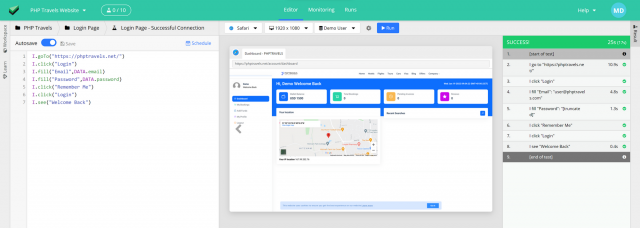
You can check the UIlicious monthly and yearly plans. Besides, you can also sign up for our free trial to better understand how it works.
Extensive cross-browser testing with UIlicious
Cross-browser testing requires repeatedly executing the same test suite on several browsers. This kind of repetitive work fits itself well with automation. As a result, it is more cost and time-effective to conduct this testing via testing automation tools.
Several products are available on the market to facilitate this process. Depending on the tool and the license type, the tools assist us with one or more of the following:
They offer a Virtual Private Network via which you may connect to remote workstations and test the functionality and appearance of your web pages.
The sites and URLs entered are accompanied by screenshots demonstrating how they look in various browsers.
The automation tool can synchronize numerous browsers about activities performed on a single browser and then display the results browser by browser.
Demonstrate a page's rendition at several screen resolutions.
A snapshot is taken to facilitate the problem's transfer for further evaluation when it discovers an issue.
Once again, UIlicious comes into action here. Our automated testing solution is powerful and easy. We currently support the most recent versions of all major web browsers for Cloud edition. For the self-hosted Enterprise version, requests may be made for specific versions of evergreen browsers accessible from 2016.
Sign up for UI-licious now
MacBook, iPhone, or iPad? Test your website responsiveness on Safari
When a website reacts accurately to the device on which it is viewed, it is considered responsive. This implies that web pages in the Safari browser will not skip data when viewed on smaller devices but rather dynamically modify their content layout to match the device screen resolution. Indeed, a user may view and engage with a website regardless of the device they are using, whether it is an iPhone, an iPad, or a MacBook.
UIlicious enables you to test your website or web application on Safari across a range of screen widths. Screenshots are taken at every stage of the test to examine how your website appears on each browser.
It is an excellent solution to help you check that your website works fine on Safari or any other major web browser.
Its main goal is to cover cross-browser compatibility, ensuring that everything looks as it should be on mobile devices with resolutions similar to iPhones, iPads, and most standard computers.
Don't own a Mac? Monitor your website on Safari easily!
If you do not possess a Mac, you don't need to be concerned since you will not require one to test your website on Safari with automation tools like UIlicious. Indeed, most of these solutions are cloud-based and can run tests on real web browsers, including Safari, in distant machines.
On top of that, you can schedule tasks to run a suite of tests with UIlicious. You can sleep soundly knowing that your site will be tested anytime you want. You won't even miss those late nights spent working on manual tests. They are gone!
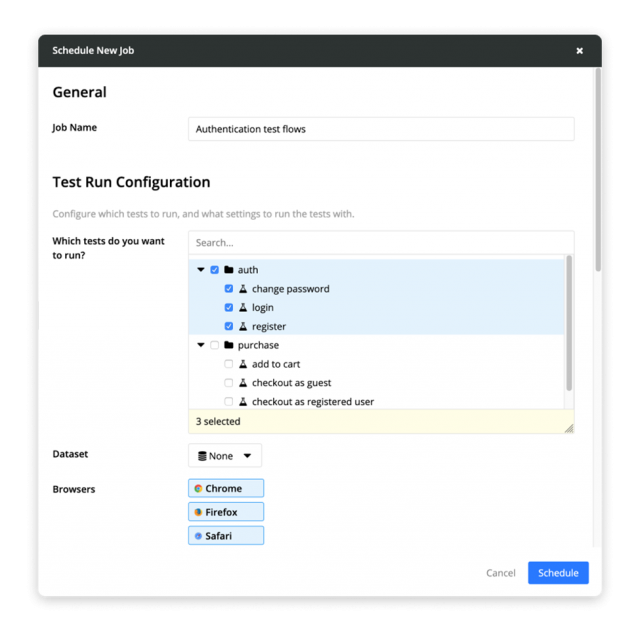
When you are finally awake after your good night's rest, you can easily retrieve the results and screenshots of all the tests that ran while you were away. This way, you will be able to see which tests have failed and find out at a glance at which stage of your customer journey the problem is and since when it has been there.
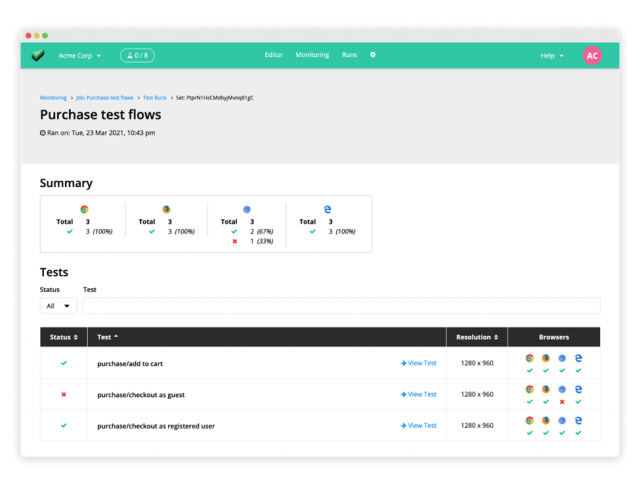
With all these advantages compared to manual testing, one might even advise Apple product owners to try a test automation service at least once. It's a good thing that UIlicious offers a free trial period to all new users (without credit card registration).
Sign up for UI-licious now
Do not miss: Automate your tests for free on Safari
UIlicious is the perfect solution if you are actively working on a web project - one that ensures both design compatibility across platforms and assures your site functions adequately in all major browsers like Safari, Chrome, Firefox, etc.
You don’t want to invest in Apple devices to test your projects manually on Safari? Now you can perform automated tests from either Linux or Windows machine with UIlicious, saving money and time right away!
Try UIlicious for free today. Our seven-day trial will give you a hands-on experience of what we have to offer, from fast and easy test scripting to detailed and sharable bug reports. So don't wait another minute, register now!
