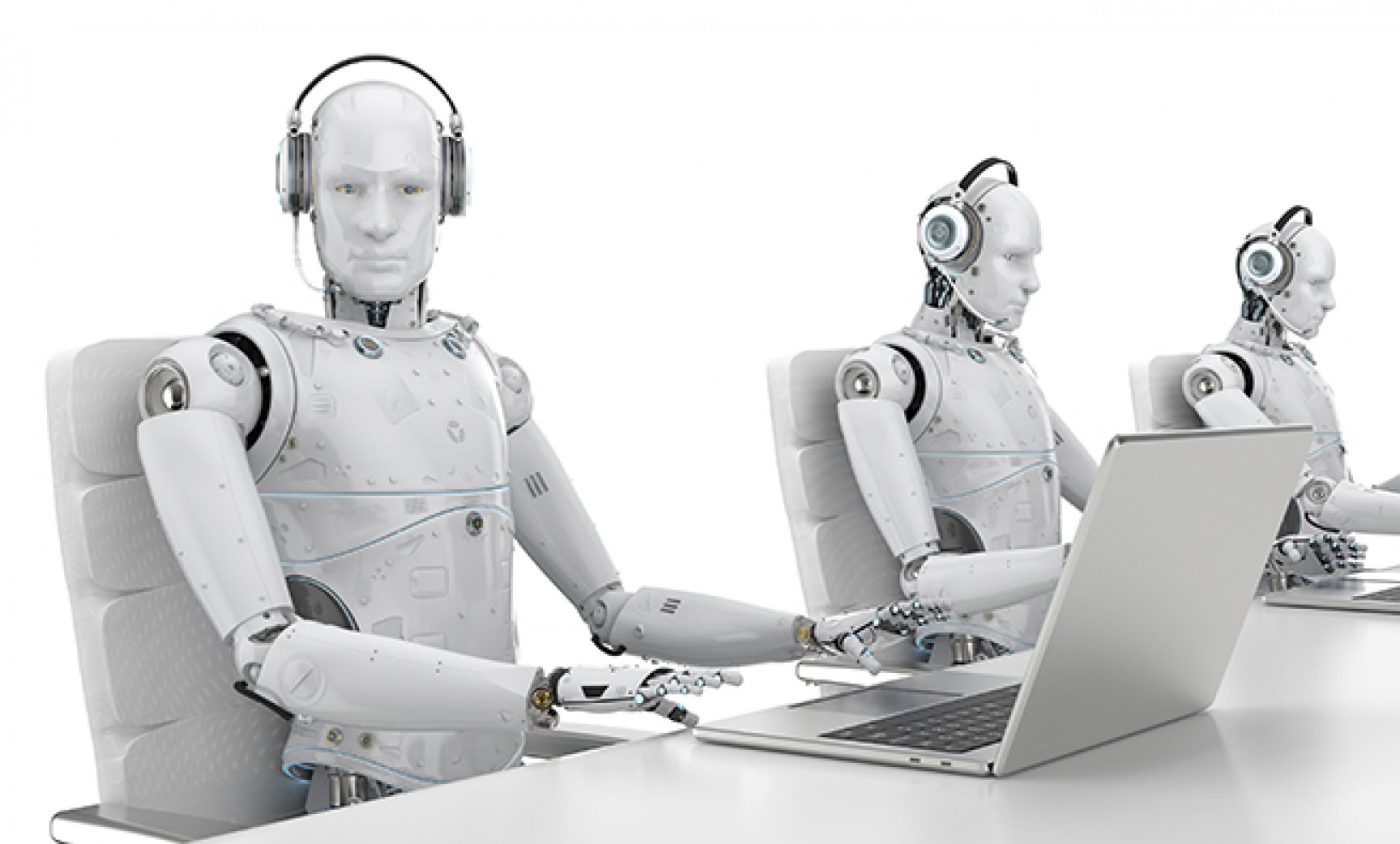What is a Concurrency?
A concurrency is the number of tests you can run simultaneously within UIlicious both manually via the Run button and through automated test runs via the Monitoring feature. Since UIlicious focuses on user journeys, the number of concurrencies is like the number of tests available to test your web application. The number of concurrencies is dependent on the type of plan.
How do Concurrencies work with my Account?
To understand how many concurrencies are available with your account, simply observe the number on the top left corner in the UIlicious interface.

In the example above, the number “2” signifies how many tests can run simultaneously. Suppose the number of concurrencies goes over the limit. In that case, a notification will display when the number of concurrent test limits is reached.
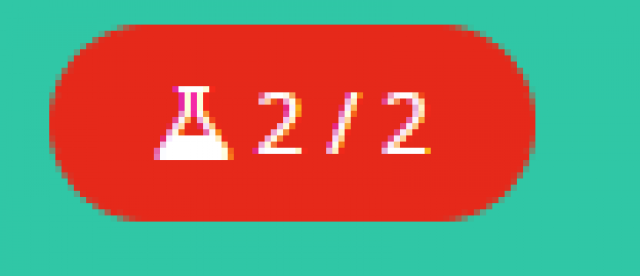
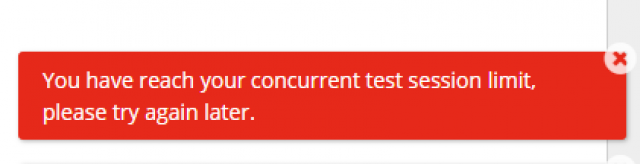
UIlicious will not run any additional tests until the test queue is cleared when this happens. After the tests are complete, the queue will be cleared again for additional tests. The timeframe for the queue to clear depends on the complexities and length of the automation tests.
How do Concurrencies work with Monitoring?
When setting up automation tests for scheduled monitoring it is important to note that the scheduled tests will use the number of available currencies. The selected browsers will also affect the number of concurrencies. If there is a scheduled test with all available browsers selected such as the example below:
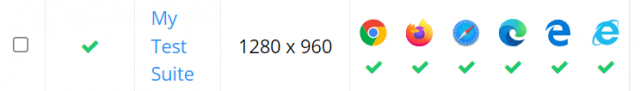
The number of browsers will equate to a single test. This means that if the account has six available concurrencies, then each selected browser will use the available number.
In the example in the screenshot above, there are six browsers selected. This means when the scheduled test runs, my concurrency number will show six tests running.
It is always a good idea to space out your scheduled tests so they can all run properly without any disruptions such as going over the maximum number of available concurrencies.
Is it possible to increase the number of Concurrencies?
Yes! It is possible to have more concurrencies. UIlicious offers affordable plans for increasing the number of available concurrencies. For more information on how to increase the number of concurrencies check out our pricing page here.